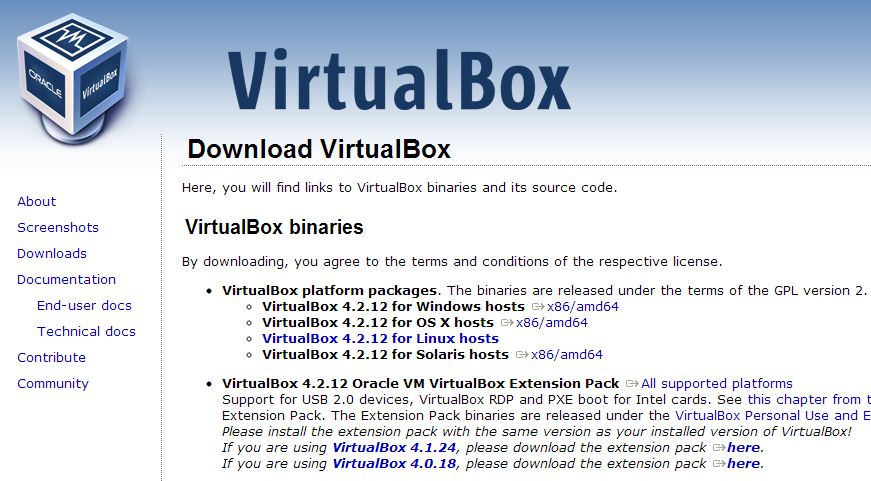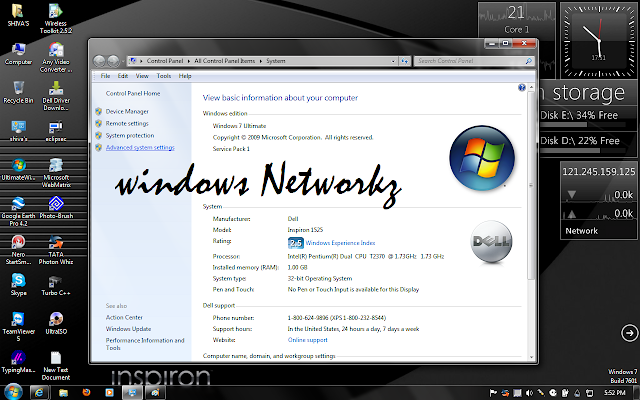Running Android in Windows 7 is quite easy and simple and with the new Version its just like
Ice Cream and Sandwich
Applications Required:-
- First of all we need a Software which integrates Guest and Host Operating System.
- I have used Virtual Box Developed by Oracle and also you can use Vmware Virtual Box.
- These Softwares can run any Operating System alongside Windows like
Linux
Mac Os
Solaris
Ubuntu
Bsd
Andriod OS
- Download and install VirtualBox from this link VirtualBox
- Download VirtualBox Software as per your Current OS
I
- Selection of Os and Processor type is very Important
- Install this software and setup new virtual machine as per the process :-
- Select new
- New Virtual Machine Wizard will appear
- Select the Os which you want to install for me I have selected BSD for running Android
- Click next and select the amount of RAM to allocated to Virtual Machine.
- Dont allocate more than 50% of your systems Total RAM
- Here I have given 512 Mb Ram which is sufficient to run Android.
- Next option is New Virtual Hard Disk click new if you want to install new Android or else click existing and browse to your .VMDK file
- You can Download .vmdk for Android from here:-VMLite-Virtual Machine for Everyone
Click on Start Button after Selecting BSD
After clicking Android will start
Within a few moments android will start functioning like in your Android Phone.
Now use Endless Android apps right from your computer and also.
Comments will increase and boost my confidence to write more these which are in my Knowledge