Increase the performance with just a small Job
In order to increase the available virtual memory right click My Computer then select Properties you will have windows similar to above and in that click Advanced System Settings.This Greatly reduces the time taken to do a particular task .As its just like increase the volume of bucket so that it can hold additional amount of volume or data.
In the next opened window box click advanced you will find options like the above click on settings .Clicking the settings will invoke a new window which will have the menu like below
Well After settings another window box having options like visual Effects Advanced and Data Execution Prevention will be there click on Advanced Again.After that a new windows in the name of virtual memory will be there.
In order to increase the available virtual memory right click My Computer then select Properties you will have windows similar to above and in that click Advanced System Settings.This Greatly reduces the time taken to do a particular task .As its just like increase the volume of bucket so that it can hold additional amount of volume or data.
In the next opened window box click advanced you will find options like the above click on settings .Clicking the settings will invoke a new window which will have the menu like below
Well After settings another window box having options like visual Effects Advanced and Data Execution Prevention will be there click on Advanced Again.After that a new windows in the name of virtual memory will be there.
Finally we will have the option which we want virtual memory click on change to adjust the Virtual Memory finally allot the virtual memory 1.2 times of physical RAM available and click on ok on all windows and at the final window too ,
After this the system will ask for a restart so restart for the changes we made to take place.
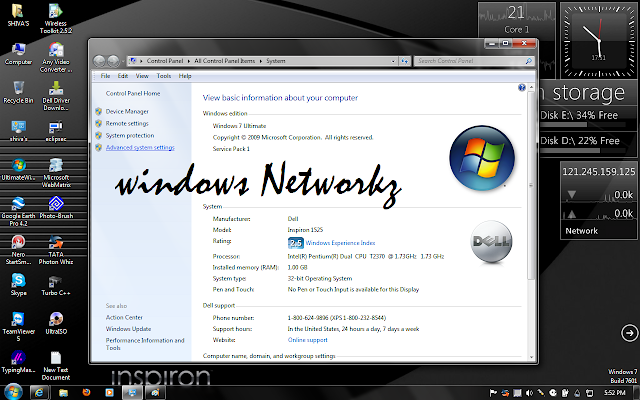



0 comments:
Post a Comment